Home
Welcome to the website of IceRemote. IceRemote is a mobile and PC application for controlling your PC via a wireless Ethernet connection (IEEE 802.11) like a remote control. Just install the app on your phone and computer and you are ready to go!
A few examples of what you can do with IceRemote:
- Watch movies on your PC and control them with your mobile phone.
- Give and take control of your presentations without touching your PC.
- Play games on your PC by controlling them with your mobile phone.
- Listen to music from your PC and control the media and volume with your phone.
- Shutdown and boot your PC everywhere in your house.
How it works
Our application connects your mobile phone to your PC via the local area network. Everytime you move your finger on the phone, our application reads the movement and sends that movement via your local network to your PC. Our application on your PC receives the messages from your mobile phone and turns them into a cursor movement, on your PC. This whole action is done in a fraction of a second.Besides the movement we also added a few extra options in the application.
Beside the movement we also added a few extra buttons in the application. With these extra buttons it's possible to:
- Shutdown your PC
- Boot your PC (Wake On Lan)
- CTRL keys
- F keys
What do I need
You need a phone with the Android operation system and a computer. The following operating systems are supported:
- Microsoft Windows XP
- Microsoft Windows Vista
- Microsoft Windows 7
- Linux (any flavor) with kernel 2.6 or higher
The computer needs to have the Oracle Java JRE installed. (click here to download Java JRE)
And of course you need to install IceRemote! Click here to download!

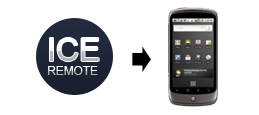 Install the app on the phone
Install the app on the phone Install the app on the PC
Install the app on the PC Remote the computer
Remote the computer